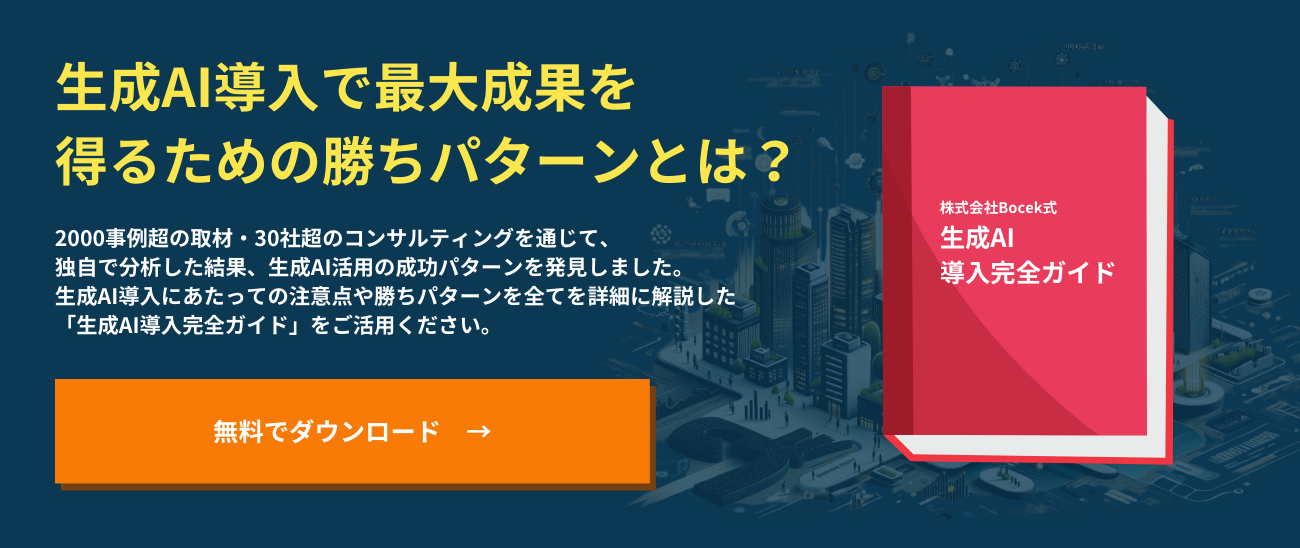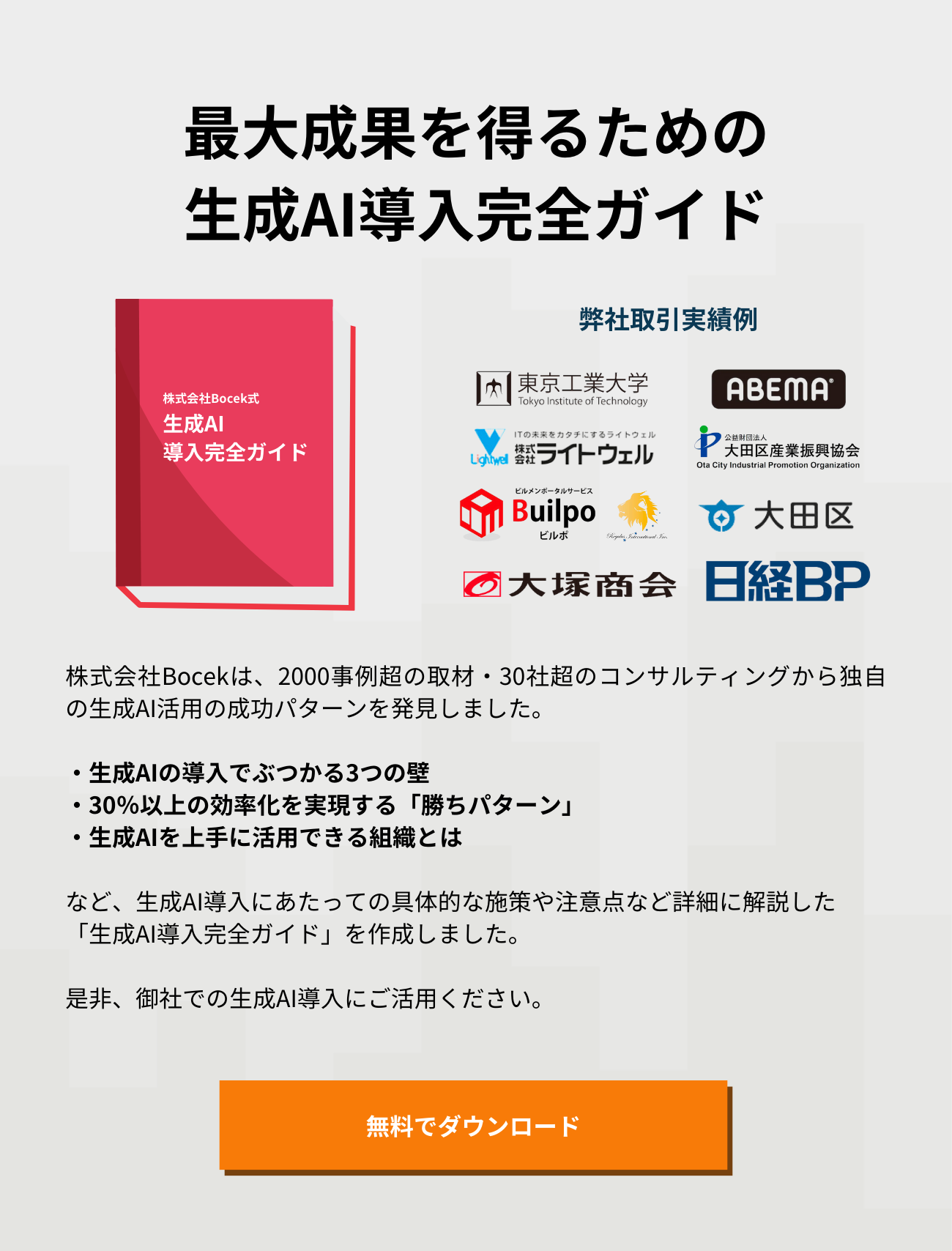Midjourneyでは簡単にキャラクターを生成できますが、同じプロンプトでも違った画像が出力される為同じキャラクターを生成することはとても難しいです。今回はMidjourneyで同じキャラクターに固定して出力する方法をご紹介します。
midjourneyに画像を読み込ませて生成する
midjourney に元となる絵を複数パターン読み込ませることで同じキャラクターの違う表情やポーズの画像を生成することができます。
①お気に入りのキャラクタを生成する
まずは好みのキャラクターを生成します。ここで「複数のポーズと表現=multiple poses and expressions」「枠なし=no outlines」のプロンプトを組み込んでください。
プロンプト:
chibi anime, boy, multiple poses and expressions, simple illustration style, full-length, green hair, green shirt, no outlines --v 5.1 --s 750
左下のキャラクターのスタイルをベースに生成していきたいので、生成された画像の下にあるU3ボタンで解像度を上げて保存します。

「U=解像度を上げる」「V=似た画像を4つ生成する」を意味し、左上-右上-左下-右下の順に番号で選択します。右端の回転マークを押すと同じプロンプトでもう一度出力されます。
②画像をトリミングする
midjourneyにキャラクターを読み込んでもらうために画像をトリミングします。Macでは「Shift+Command+4」、Windowsでは「Windowsキー +Shift+S」で部分的にスクリーンショットができます。

③それぞれの画像をmidjourneyに読み込ませ、リンクを取得する
切り取った画像をドラッグ&ドロップでmidjourneyに貼り付け投稿します。一つ一つを右クリックし「リンクをコピー」でリンクを取得、メモなどにコピーをします。


④プロンプトを作成し、出力する
/imagine prompt から、取得したURL、最初のプロンプト「chibi anime, boy, simple illustration style, full-length, green hair, green shirt, no outlines」の順に貼り付けて出力します。この時「複数のポーズと表現=multiple poses and expressions」を外すようにしましょう。
プロンプト:
https://cdn.discordapp.com/attachments/943622331916488704/1108258016421216316/2023-05-17_13.56.48.png
https://cdn.discordapp.com/attachments/943622331916488704/1108258016177958983/2023-05-17_13.56.40.png
https://cdn.discordapp.com/attachments/943622331916488704/1108258015884345424/2023-05-17_13.56.30.png
https://cdn.discordapp.com/attachments/943622331916488704/1108258015636889610/2023-05-17_13.56.20.png
https://cdn.discordapp.com/attachments/943622331916488704/1108258015368445972/2023-05-17_13.56.12.png
https://cdn.discordapp.com/attachments/943622331916488704/1108258015070662666/2023-05-17_13.56.04.png
https://cdn.discordapp.com/attachments/943622331916488704/1108258014806417488/2023-05-17_13.55.54.png
https://cdn.discordapp.com/attachments/943622331916488704/1108258014533779497/2023-05-17_13.55.46.png
https://cdn.discordapp.com/attachments/943622331916488704/1108258014248579112/2023-05-17_13.55.38.png
chibi anime, boy, simple illustration style, full-length, green hair, green shirt, no outlines生成画像:

服装から表情、頭身まで同じキャラクターができました。これでこのキャラクターを様々なポーズや表情で出力できます。
行動、表情を指定する
先ほど完成したURLを含めたプロンプトに動作や表情を追加し出力します。
おもちゃで遊ぶ
プロンプトに「playing with toys」を追加します。
プロンプト:
{URL}chibi anime, boy, playing with toys, simple illustration style, full-length, green hair, green shirt, no outlines --v 5.1 --s 750生成画像:

同じキャラクターで生成されています。右上は何があったのでしょうか。好みの画像が出力されるまで繰り返し生成してみましょう。
走る
プロンプトに「running」を追加します。
プロンプト:
{URL}chibi anime, boy, running, simple illustration style, full-length, green hair, green shirt, no outlines --v 5.1 --s 750生成画像:

地面に座る
プロンプトに「Sit on the ground」を追加します。
プロンプト:
{URL}chibi anime, boy, Sit on the ground, simple illustration style, full-length, green hair, green shirt, no outlines --v 5.1 --s 750生成画像:

背景を追加する
背景に関するプロンプト「家の中=inside the house」を追加してみます。
プロンプト:
{URL}chibi anime, boy, simple illustration style, full-length, inside the house, green hair, green shirt, no outlines --v 5.1 --s 750生成画像:

キャラクターを固定したまま背景を変更することができました。